The Robertson Library – Lower Union Street opp. G Block
The Robertson Library provides library and information services to staff and students of the Otago Polytechnic.
Contact details:
Phone: 03 479 3793
Email: lending.robertson@otago.ac.nz
Website: http://www.library.otago.ac.nz/robertson
Moodle: http://moodle.op.ac.nz/
Opening hours*: http://library.otago.ac.nz/robertson/hours.htm
Borrowing information:
Your current ID card is also your Library Card and you need it to borrow from the Library collection.
- Loan periods can vary depending on the item.
- All items on loan can be recalled by other borrowers so please check your OP email account DAILY when you have material out.
- or library recall notifications and other library messages.
- Journals are not for loan If you live or are on placement outside the Dunedin area, please make use of the Home Delivery Service. More information is on the Library website, under Distance Learners. You ca also email ask.library@otago.ac.nz
University of Otago Library collections:
You can borrow from most of the University’s physical collections, with your current ID card. These can be borrowed for up to 4 weeks with up to 3 renewals. Overdue items will incur fines. Electronic licensing agreements prevent OP students from accessing the University databases; e-journals, e-books and other electronic resources.
Information Services and Online Support:
- Please ask Robertson Library staff if you require any help using the Library and / or locating resources.
- Online support: guides and videos to Library services and search tools are on the Library website (under; Self-Help Guides & Videos) and on Moodle (under; Robertson Library)
- Library subject guides – use these to access electronic resources (databases, e-journals and e-books) relevant to a subject area.
Group Study Rooms
Six rooms are available on the first floor of the Robertson Library. These rooms can be booked online from the Library website.
Photocopying and Printing
Photocopying, printing and scanning facilities are available in the Library. Your ID card also acts as your photocopying and printing card and funds can be added to your card at the library. Note: the Copyright Act applies to all photocopying.
How to pay library fines
Credit/debit card (incurs 1.55% transaction fee)
- Sign in to My Library account
- Go to Fines & Fees to start the transaction
- Once payment is complete, a receipt will be emailed to you
Any enquiries, email ask.library@otago.ac.nz
Internet banking (up to five working days)
Check to see if the University of Otago is already listed as a payee, if not, the University's bank account number is: 03-0175-0660238-00
Enter details exactly as follows; payments can be difficult to track otherwise.
- Type your name in the Reference or Customer name field (Surname/Family name first)
- Type your username or ID number in the Code field (eg. samsa698)
- Type "LIBRARY FINE" in the Particulars or Account field
- Email us when done ask.library@otago.ac.nz
Your fine will be cleared as soon as your payment is processed by the University Cashiers.
Cheque
- Make the cheque out to the University of Otago.
- Include your username or ID number with the cheque.
- Send to the address below:
Client Services
Central Library
University of Otago Library
PO Box 56
Dunedin 9054
Central Otago Library - Molyneux Avenue, Cromwell
The Central Otago Library provides library and information services to students from the Central Otago Campus sites. Items from the Central collection can be requested for pick up at the Robertson Library.
Phone: 03 445 9900 or 0800 765 9276
Opening hours: These may vary, so check http://library.otago.ac.nz/robertson/hours.htm
Email: centralotago@op.ac.nz